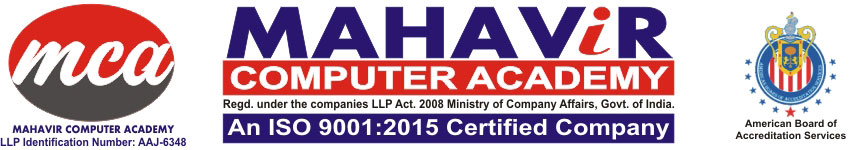कम्प्यूटर की बुनियादी ज्ञान
कम्प्यूटर की बुनियादी ज्ञान
 माइक्रोसॉफ्ट विंडोज ऑपरेटिंग सिस्टम
माइक्रोसॉफ्ट विंडोज ऑपरेटिंग सिस्टम
 माइक्रोसॉफ्ट वर्ड
माइक्रोसॉफ्ट वर्ड
 माइक्रोसॉफ्ट एक्सेल
माइक्रोसॉफ्ट एक्सेल
 माइक्रोसॉफ्ट पॉवरपॉइंट
माइक्रोसॉफ्ट पॉवरपॉइंट
 माइक्रोसॉफ्ट एक्सेस
माइक्रोसॉफ्ट एक्सेस
 इंटरनेट और ई-मेल का प्रयोग
इंटरनेट और ई-मेल का प्रयोग
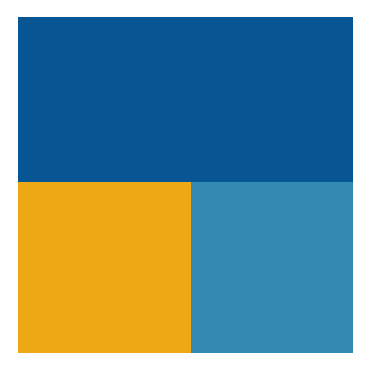 TallyPrime
TallyPrime
Basic Navigation
- Arrow Keys : Move one cell up, down, left, or right
- Ctrl + Arrow Keys : Move to the edge of data region
- Home : Move to the beginning of a row
- Ctrl + Home : Move to the beginning of the worksheet
- Ctrl + End : Move to the last cell with data on the worksheet
- Page Up/Page Down : Move one screen up or down
- Alt + Page Up/Page Down : Move one screen to the left or right
Cell Formatting
- Ctrl + 1 : Format cells dialog box
- Ctrl + B : Apply or remove bold formatting
- Ctrl + I : Apply or remove italic formatting
- Ctrl + U : Apply or remove underline formatting
- Alt + E + S + V : Paste special (values only)
- Ctrl + Shift + $ : Apply currency format
- Ctrl + Shift + % : Apply percentage format
- Ctrl + Shift + # : Apply date format
- Ctrl + Shift + @ : Apply time format
- Ctrl + Shift + ^ : Apply exponential format
- Ctrl + Shift + & : Apply outline border
- Ctrl + Shift + _ : Remove outline border
Editing
- Ctrl + C : Copy
- Ctrl + X : Cut
- Ctrl + V : Paste
- Ctrl + Z : Undo
- Ctrl + Y : Redo
- Ctrl + D : Fill down
- Ctrl + R : Fill right
- Ctrl + F : Find
- Ctrl + H : Replace
- F2 : Edit the active cell
- Shift + F2 : Insert or edit a comment
- Ctrl + K : Insert hyperlink
- Ctrl + - : Delete the selected cells
- Ctrl + Shift + "+" : Insert new cells, rows, or columns
Workbook Management
- Ctrl + N : New workbook
- Ctrl + O : Open workbook
- Ctrl + S : Save workbook
- Ctrl + P : Print
- Ctrl + W : Close workbook
- Ctrl + Tab : Switch between open workbooks
- Ctrl + Shift + Tab : Switch to the previous workbook
Working with Rows and Columns
- Ctrl + Space : Select entire column
- Shift + Space : Select entire row
- Ctrl + Shift + "+" : Insert a new row/column
- Ctrl + "-" : Delete the selected row/column
- Alt + E + I + R : Insert a row
- Alt + E + I + C : Insert a column
- Alt + H + D + R : Delete row
- Alt + H + D + C : Delete column
Formula Shortcuts
- Alt + "=" : AutoSum
- Ctrl + ` : Show formulas
- Ctrl + Shift + Enter : Enter an array formula
- F4 : Repeat the last action or toggle relative/absolute cell references in formulas
- Ctrl + A : Open Function Arguments dialog box when a formula is selected
- Shift + F3 : Insert a function
Data and Selection
- Ctrl + T : Create a table
- Ctrl + Shift + L : Toggle filters on or off
- Ctrl + A : Select entire worksheet
- Ctrl + Shift + * (asterisk) : Select current region around active cell
- Ctrl + Shift + O : Select all cells with comments
- Shift + Arrow Keys : Extend the selection by one cell
- Ctrl + Shift + Arrow Keys : Extend the selection to the last non-blank cell in that direction
Miscellaneous
- F1 : Open Help
- Alt + F11 : Open Visual Basic for Applications (VBA) editor
- Alt + F8 : Open Macro dialog box
- Ctrl + 9 : Hide selected rows
- Ctrl + Shift + 9 : Unhide hidden rows within selection
- Ctrl + 0 : Hide selected columns
- Ctrl + Shift + 0 : Unhide hidden columns within selection
Advanced Navigation
- Ctrl + G (or F5) : Go to a specific cell or range
- Ctrl + [ : Jump to the precedent cell of a formula
- Ctrl + ] : Jump to the dependent cell of a formula
- Ctrl + Shift + F6 : Switch to the previous workbook window
- Alt + Down Arrow : Display the AutoComplete list for cell data
- Ctrl + Shift + Space : Select the entire worksheet
Advanced Editing
- Ctrl + Alt + V : Open the Paste Special dialog box
- Ctrl + E : Flash Fill (automatically fills in values based on patterns)
- Alt + Enter : Start a new line within a cell
- Ctrl + Shift + F : Open the Format Cells dialog box with the Font tab selected
- Ctrl + Shift + P : Open the Format Cells dialog box with the Font tab selected
Workbook and Worksheet Management
- Shift + F11 : Insert a new worksheet
- Ctrl + Page Up/Page Down : Move to the previous/next worksheet
- Alt + O + H + R : Rename the current worksheet
- Alt + H + O + I : AutoFit column width
- Alt + H + O + A : AutoFit row height
- Ctrl + Shift + F3 : Create names from the selection (e.g., top row, left column)
- Ctrl + Shift + U : Expand or collapse the formula bar
- Ctrl + Shift + O : Select cells with comments
Advanced Data Handling
- Ctrl + Shift + : (colon) : Insert the current time
- Ctrl + ; (semicolon) : Insert the current date
- Ctrl + Shift + " (quote) : Copy the value from the cell above to the active cell
- Ctrl + Shift + # : Apply date format with day, month, and year
- Ctrl + Alt + L : Reapply the filter and sort on the current range
- Alt + A + E : Text to Columns wizard
- Alt + A + Q : Open the Data Consolidation dialog
- Alt + A + G : Group selected rows or columns
- Alt + A + U + U : Ungroup selected rows or columns
Pivot Table Shortcuts
- Alt + N + V : Create a new PivotTable
- Alt + J + T + F : Open the Field List for the PivotTable
- Alt + J + T + S : Show or hide the PivotTable Field Headers
- Alt + J + T + R : Refresh the PivotTable
- Alt + J + T + W : Move the PivotTable to a new worksheet
Working with Macros
- Alt + F8 : Open the Macro dialog box to run, create, or delete macros
- Alt + F11 : Open the Visual Basic for Applications (VBA) editor
- Ctrl + Shift + F8 : Extend a selection or block (using arrow keys)
Working with Charts
- F11 : Create a chart on a new sheet using the current range
- Alt + F1 : Create an embedded chart using the current range
- Ctrl + Shift + F3 : Create chart titles using cell data
- Ctrl + 1 : Format chart elements (when a chart element is selected)
- Alt + J + C + A : Add or remove chart elements
- Alt + J + C + E : Change the chart type
- Ctrl + Shift + Arrow Key : Select data range for chart
- Ctrl + Shift + 5 : Apply percentage format to the selected data series
Miscellaneous Functions
- Ctrl + F3 : Open the Name Manager
- Ctrl + Alt + F9 : Calculate all worksheets in all open workbooks
- Ctrl + Alt + Shift + F9 : Recheck dependent formulas and then calculate all cells in all open workbooks
- Ctrl + Shift + U : Expand or collapse the formula bar
- Ctrl + F10 : Maximize or restore the selected workbook window
- Alt + F8 : Display the Macro dialog box
- Alt + F11 : Open the Microsoft Visual Basic for Applications Editor
- Alt + Q : Close the Microsoft Visual Basic for Applications Editor
Special Selection Shortcuts
- Ctrl + Shift + Space : Select the entire worksheet
- Shift + F8 : Add to selection (use arrow keys to select additional cells without losing the current selection)
- Ctrl + / : Select the array containing the active cell
- Ctrl + Shift + + (Plus) : Insert a new cell, row, or column
- Ctrl + Shift + - (Minus) : Delete a cell, row, or column
- Ctrl + Shift + | (Pipe) : Select cells in the current column that don't match the value in the active cell
Formula and Calculation Shortcuts
- Ctrl + Alt + Shift + F9 : Force a complete recalculation of all formulas in all open workbooks
- Ctrl + Shift + ` (Grave Accent) : Toggle between displaying cell values and formulas
- Ctrl + Alt + F9 : Calculate all worksheets in all open workbooks
- F9 : Calculate the active worksheet
- Ctrl + ` : Show all formulas
- Ctrl + Alt + Shift + ` : Toggle data table formulas on or off
Advanced Data Operations
- Alt + A + M : Remove duplicates in the selected data
- Alt + A + F + T : Open the Filter dropdown menu for the selected cell
- Alt + E + A + A : Clear all contents, formats, comments, and hyperlinks in the selected range
- Ctrl + Shift + L : Apply or remove filters
- Ctrl + Shift + K : Apply a custom filter
- Alt + A + H : Sort data in ascending order
- Alt + A + H + D : Sort data in descending order
Text and Comments Handling
- Alt + R + C : Insert a new comment or note in the selected cell
- Shift + F2 : Edit the comment or note in the selected cell
- Ctrl + Shift + R : Reply to a comment in the thread
- Alt + R + N : Show or hide the notes pane
Window Management
- Ctrl + F10 : Maximize or restore the selected workbook window
- Ctrl + F7 : Move the workbook window (after pressing this shortcut, use arrow keys to move the window and press Enter to finalize)
- Alt + F5 : Restore the window size for the workbook window
- Ctrl + W : Close the active workbook window
- Alt + Space : Open the control menu for the active workbook window (useful for quickly minimizing, maximizing, or closing the window)
Ribbon and Menu Navigation
- Alt : Activate the ribbon (and see KeyTips for quick access to commands)
- Alt + H : Access the Home tab on the ribbon
- Alt + N : Access the Insert tab on the ribbon
- Alt + P : Access the Page Layout tab on the ribbon
- Alt + M : Access the Formulas tab on the ribbon
- Alt + A : Access the Data tab on the ribbon
- Alt + R : Access the Review tab on the ribbon
- Alt + W : Access the View tab on the ribbon
- Ctrl + F1 : Show or hide the ribbon
Customization and Miscellaneous
- Alt + F : Open the File tab to access options such as save, open, print, etc.
- Alt + F4 : Close Excel
- Alt + T + O : Open Excel Options for customization
- Alt + T + M : Open the Macro dialog box for managing macros
- Alt + F8 : Run, create, or edit macros
- Alt + Shift + F10 : Display the menu or message for an error-checking button
- Ctrl + Shift + T : Reopen the last closed workbook